We’re living in the digital world, where there is always a possibility of making some mistakes such as deleting important stuff unintentionally. You can retrieve them if you are using any Android Recycle bin.
For example, if your working on a document for months and you have unintentionally clicked on delete then restoring that document is quite difficult in the good old days. But in this modern world, recovering files is somewhat easier. It’s easier when you’re using the recycle bin apps.
That’s why lots of people love to install the best android recycle bin apps on their mobiles. These apps will help them to rectify their mistakes by restoring the documents, images, or other files which you have deleted from your Android device.
If you’re striving to check out the best android recycle bin apps? then you can find out the best recycle bin apps for Android in this special post.
Top 5 Android Recycle bin apps you should use in 2019:
By using these best Android Recycle bin apps you can recover accidentally deleted files and save your time. Now, let’s check out the top 5 best recycle bin apps for Android which you can use in 2019.
Recycle Master – Professional Recycle bin and File Recovery App:
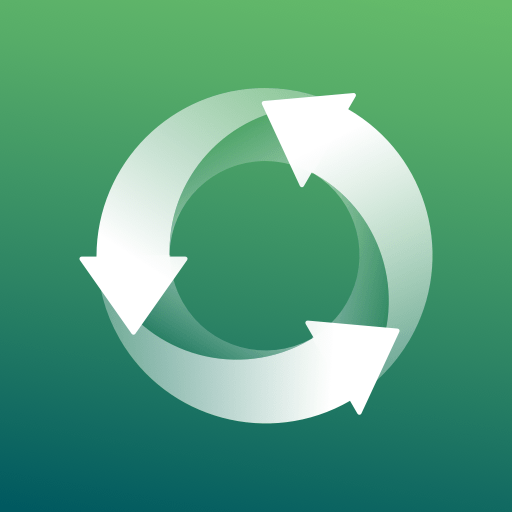 Do you like to safeguard your photos and files from your Android device? Then you have to install recycle master. The recycle master is a professional recycle bin app which is best in securing and restoring the files after those are accidentally deleted.
Do you like to safeguard your photos and files from your Android device? Then you have to install recycle master. The recycle master is a professional recycle bin app which is best in securing and restoring the files after those are accidentally deleted.
With this Recycle master, you can quickly save all your deleted files at any time and you can restore them back to your device hassle-free. This app works as a recycle bin for Android devices.
Recycle master is having regular recovery feature and Deep Recover feature as well. In deep recovery feature, this app will search your internal storage location for the missings files and detect the file with ease. With all these features we can definitely say that this tool is one of the best Android Recycle bin apps.
Features:
- Lock your app with password
- The auto-clean feature can help you clean useless backup files
- This app will be used as a files dumpster similar to recycle bin in PC.
- Instantly retrieve all your files, pictures, videos, audios and more.
- You can effortlessly backup your photos and videos.
Disk Digger:
 Disk Digger is one of the best recycle bin app for Android. This app can recover your lost photos and images from your Android phone internal memory hassle-free. The best part of the recycle bin app is you don’t need to root your device.
Disk Digger is one of the best recycle bin app for Android. This app can recover your lost photos and images from your Android phone internal memory hassle-free. The best part of the recycle bin app is you don’t need to root your device.
This special app is having some powerful features which help you to recover your pictures instantly. In a rooted device, you can use the deep scan option to dig deeper into your phone internal storage.
The special part of disk digger app is you can easily delete all the unnecessary restored files with a single tap. Other best feature of this special app is it gives users choose which file to restore or to delete. If you’re not satisfied with the results you can then opt for the DiskDigger pro for more advanced features.
But, frankly speaking, you don’t have to use a pro version unless are a big-time client who stores lots of data on your device.
Features:
- Quickly upload recovered files directly to your Google Drive or Dropbox.
- You can save files in a different local folder with this app.
- App has two options “limited scan” which search for deleted pics on cache and thumbnails of your device.
- It also has a “Deep Scan” feature which searches for all the internal storage files.
- You can wipe free spaces with its wipe free space feature.
Most Downloaded Android Recycle Bin Dumpster:
 The dumpster is another awesome recycle bin app for Android. If you’re the one who asks ” Does Android have a recycle bin” then the perfect answer for your question is Dumpster.
The dumpster is another awesome recycle bin app for Android. If you’re the one who asks ” Does Android have a recycle bin” then the perfect answer for your question is Dumpster.
The dumpster is one of the popular recycle bin app for Android. It has plenty of advanced features which helps you to protect your pictures, images, files and more. If you have unintentionally deleted any files from your Android device? then you can easily restore then through this app.
This app is pretty fast in restoring the deleted files. It has similar features like the other major recycle bin android apps but it’s slightly different than those because of its speed. The only concern of this dumpster is sometimes it can’t restore all the files even when you use its “Deep Scan Recovery” feature. But this happened very few times but overall this is the faster way to restore files.
Features:
- Dumpster lets you backup your Android media files, apps and more effortlessly.
- You can instantly restore all your important photos, images, and documents.
- The auto-clean feature is one of the notable features in Dumpster.
- This app has support for 14 languages and no need to root your Android device.
Best Recycle Bin App
Recycle Bin is one of the most popular and interesting apps which is used to restore the deleted files. With the help of this app, you can recover all the deleted files but the sad part is that it can’t recover the files which are deleted previously.
In this app, you can select the file which you want to delete with ease. With this app, you can share and send it to the others. In this app, you can configure the list of files and folders. Along with that, it has a special feature that is “Permanently delete the file”. You can take backups and store it on the app as well.
Features:
- Quickly restore all the files which you want to restore
- This supports file explorer so you can easily send files.
- It has a special feature that helps you to generate automated backups.
- Easily configure the list of files types.
Cx File Explorer:
 Cx File Explorer is another recycle bin app which mostly acts as the file explorer for your Android but it has the robust recycle bin features. In this app, you can find out the built-in recycle bin which works perfectly for your device.
Cx File Explorer is another recycle bin app which mostly acts as the file explorer for your Android but it has the robust recycle bin features. In this app, you can find out the built-in recycle bin which works perfectly for your device.
With the help of this recycle bin, you can quickly restore all your deleted files with a single tap. If you’re eager to delete all the restored files then you can delete them as well.
This android recycle bin is quite similar to the other apps and has the same features like auto clean, deep scan and more. The main thing about this app is it won’t work perfectly with the deep scan feature. That’s the reason why I have listed this app in the last place.
Features:
- This app helps you to organize your files and folders
- It can restore your files and images with ease.
- You can access files on cloud storage
- Easily access files on NAS (Network Attached Storage)
Wrap up:
These are the best android recycle bin apps which you can use to safeguard yourself from accidentally deleted photos and images. If you want more useful information like this then you have to check out our blog.






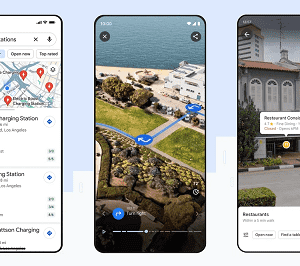



 Browsing is one of the vital parts of our day to day life. So, if you want to secure your browsing then you have to use a secure private browser. When you search for the best and secured private browser then firefox focus will help you. This is one of the essential apps for Android and it doesn’t log your activities for a longer period.
Browsing is one of the vital parts of our day to day life. So, if you want to secure your browsing then you have to use a secure private browser. When you search for the best and secured private browser then firefox focus will help you. This is one of the essential apps for Android and it doesn’t log your activities for a longer period.
 If you’re searching for the best prank caller app? then prank voice changer app will be the best pick for you. This special app can change your voice. By using its voice modifier and the funny sound effects you can change your voice for free.
If you’re searching for the best prank caller app? then prank voice changer app will be the best pick for you. This special app can change your voice. By using its voice modifier and the funny sound effects you can change your voice for free. Jokes Phone is one of the coolest pranks calling apps in Android. This app helps you to laugh out loud by prank calling your friends through the jokes phone. You can capture there reactions and you can share them on social networks as well.
Jokes Phone is one of the coolest pranks calling apps in Android. This app helps you to laugh out loud by prank calling your friends through the jokes phone. You can capture there reactions and you can share them on social networks as well. Prank call app is one of the most popular prank and hoax apps from the myphone robot website.
Prank call app is one of the most popular prank and hoax apps from the myphone robot website. Calls are yet another prank caller app which helps you to change your voice. This app allows you to quickly change your original voice during the real-time phone conversation.
Calls are yet another prank caller app which helps you to change your voice. This app allows you to quickly change your original voice during the real-time phone conversation. Prank caller is another simple prank caller tool. This special app will help you call your friends with tons of scripted pranks. You’ll also get the prank caller ID so your friends cant track you.
Prank caller is another simple prank caller tool. This special app will help you call your friends with tons of scripted pranks. You’ll also get the prank caller ID so your friends cant track you. Prank call Free is one of the best prank calling apps for Android. This special tool offers lots of pre-recorded pranks scripts. Along with that, it provides you with the option of recording. So, you can record the prank calls as well. After recording the prank call you can share them on all social media networks.
Prank call Free is one of the best prank calling apps for Android. This special tool offers lots of pre-recorded pranks scripts. Along with that, it provides you with the option of recording. So, you can record the prank calls as well. After recording the prank call you can share them on all social media networks. When you’re looking about the Prank call app for android you should choose to bluff my call app. This is one of the best and reliable apps you should try out. In this app, you can easily make prank calls to have fun with your friends and family.
When you’re looking about the Prank call app for android you should choose to bluff my call app. This is one of the best and reliable apps you should try out. In this app, you can easily make prank calls to have fun with your friends and family. Fake caller prank is yet another best free Prank call app for android. This is one of the professional and effective apps which perfectly fakes both the calls and SMS as well.
Fake caller prank is yet another best free Prank call app for android. This is one of the professional and effective apps which perfectly fakes both the calls and SMS as well.

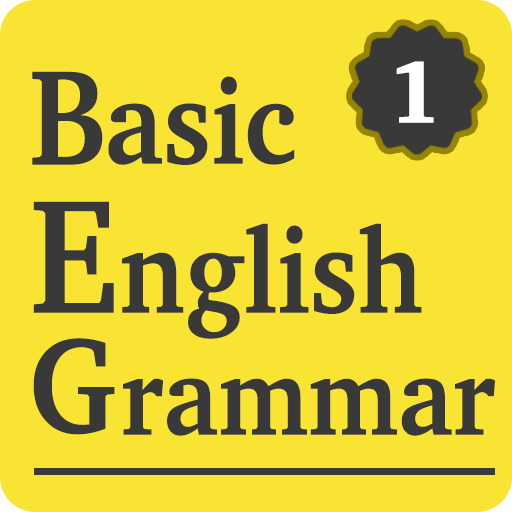 If you’re looking for the best grammar tool which helps you out with basic English grammar? Then you can use this basic English grammar app.
If you’re looking for the best grammar tool which helps you out with basic English grammar? Then you can use this basic English grammar app.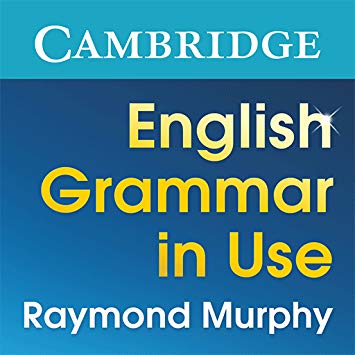
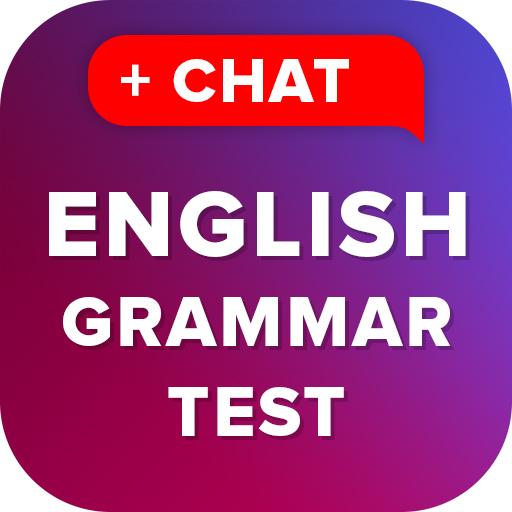


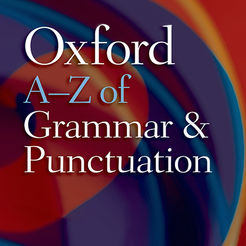 If you are striving to check your grammar and punctuation? Then you can check out this amazing oxford grammar and punctuation tool. As this app has over 250 grammar and punctuation rules. This simply uses all kinds of examples and other aspects to enhance the user experience.
If you are striving to check your grammar and punctuation? Then you can check out this amazing oxford grammar and punctuation tool. As this app has over 250 grammar and punctuation rules. This simply uses all kinds of examples and other aspects to enhance the user experience. Usually, this app covers all topics from science, business, cooking, tech information, languages and more. This udemy has different types of courses on Grammarly all you have to choose is the best free course to learn the grammar and apply it when you are writing. I’ve included udemy in this 10 best grammar apps for Android 2019 mainly because of its free grammar courses.
Usually, this app covers all topics from science, business, cooking, tech information, languages and more. This udemy has different types of courses on Grammarly all you have to choose is the best free course to learn the grammar and apply it when you are writing. I’ve included udemy in this 10 best grammar apps for Android 2019 mainly because of its free grammar courses.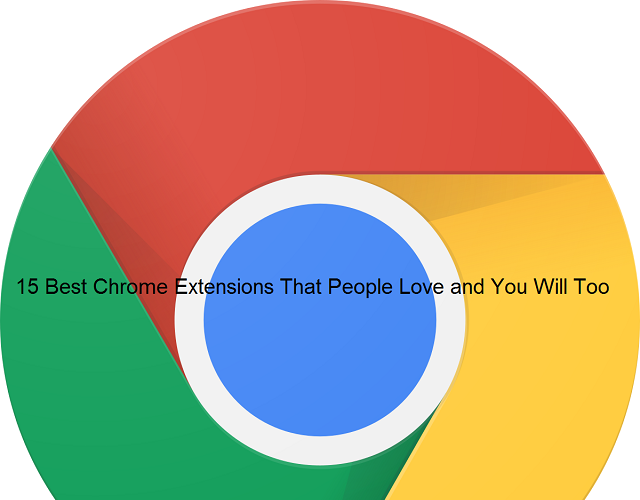
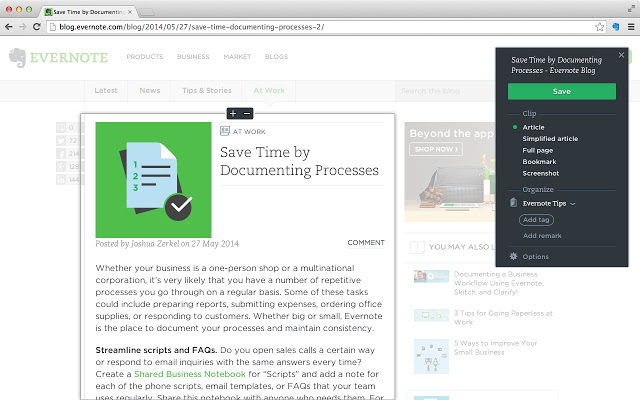



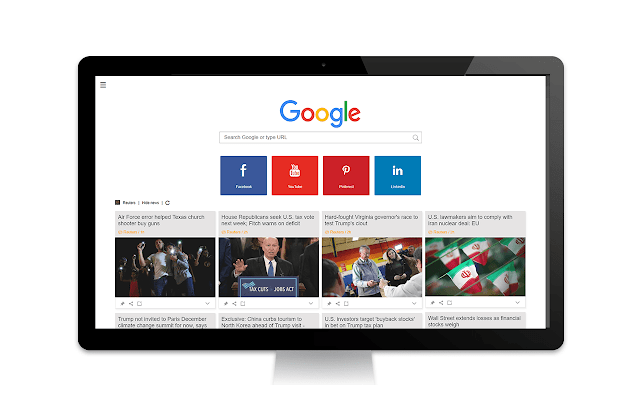




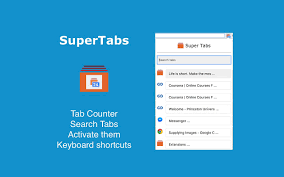



 Most of you might already know this, the first thing we require to do with any sort of drone is registering it. After that, you have to figure out a particular place to fly the drone. So, to fly drones often needed a map and there is nothing better than the Google maps. So, google earth is one of the best drone apps in 2019.
Most of you might already know this, the first thing we require to do with any sort of drone is registering it. After that, you have to figure out a particular place to fly the drone. So, to fly drones often needed a map and there is nothing better than the Google maps. So, google earth is one of the best drone apps in 2019.
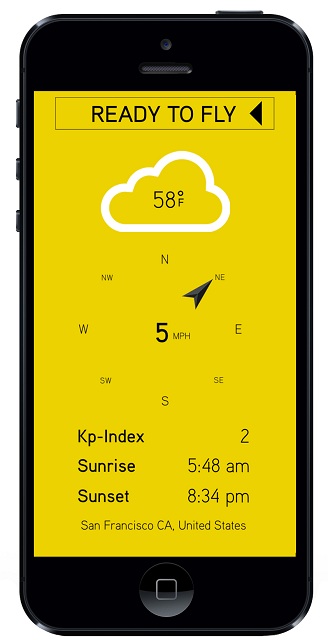 Hover is another valuable drone app for drone pilots. Although it is an underrated app but it provides good features like location mapping, location awareness and other information which was provided by the Airmap. Along with these it also adds the weather updates and information to have a glance at so that it will show whether the drone able to fly safely or not.
Hover is another valuable drone app for drone pilots. Although it is an underrated app but it provides good features like location mapping, location awareness and other information which was provided by the Airmap. Along with these it also adds the weather updates and information to have a glance at so that it will show whether the drone able to fly safely or not.
 If you want to focus on the safety of your drone means you have to use UAV forecast drone app. This UAV forecast app is almost entirely focused on the weather and it provides a detailed wind and the weather information which is required to decide whether to run the drone or not.
If you want to focus on the safety of your drone means you have to use UAV forecast drone app. This UAV forecast app is almost entirely focused on the weather and it provides a detailed wind and the weather information which is required to decide whether to run the drone or not. Kitty Hawk is a drone app which covers most of the top drone app features. As we have covered, weather apps, no-fly zone listings, maps with air traffic and more features but you will find all the features in one app. Kittyhawk is an amazing app which drives close to the perfect all in one drone apps. It is the robust app which has a good user interface and it also checks pre-flights check, air traffic, flight logs, post-flight analysis and more.
Kitty Hawk is a drone app which covers most of the top drone app features. As we have covered, weather apps, no-fly zone listings, maps with air traffic and more features but you will find all the features in one app. Kittyhawk is an amazing app which drives close to the perfect all in one drone apps. It is the robust app which has a good user interface and it also checks pre-flights check, air traffic, flight logs, post-flight analysis and more.


 Pix4d is another impressive app which is free of cost, although it’s free its software behind it is premium. This Pix4d is one of the powerful drone apps which has special features like 3D mapping for your drone. This app works similar to the dronedeploy app but it has some more cool options such as advanced 2D to 3D output and also has some improvements in software. As it is having premium software it might be expensive for a few of the people but it’s worth it. This is definitely one of the Best Drone Apps in 2019.
Pix4d is another impressive app which is free of cost, although it’s free its software behind it is premium. This Pix4d is one of the powerful drone apps which has special features like 3D mapping for your drone. This app works similar to the dronedeploy app but it has some more cool options such as advanced 2D to 3D output and also has some improvements in software. As it is having premium software it might be expensive for a few of the people but it’s worth it. This is definitely one of the Best Drone Apps in 2019.
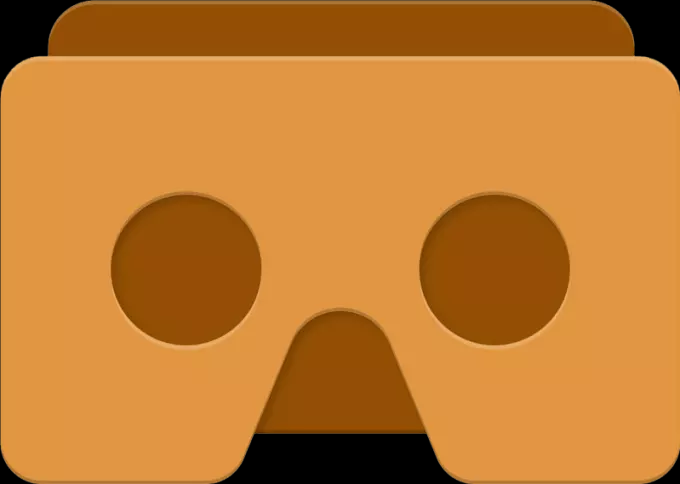
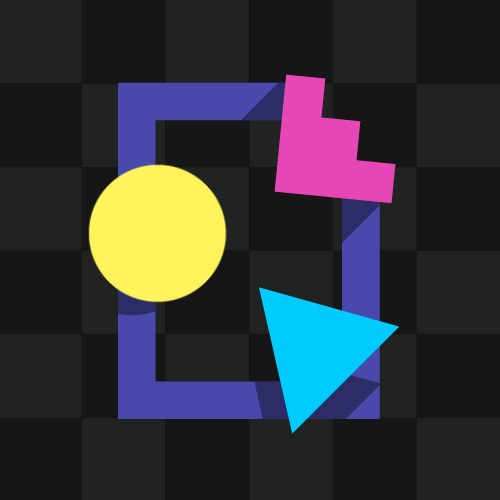
 Don’t know how that particular sofa set is going to look in your space? Then IKEA has this cool new iPhone apps to help you do just that. IKEA’s app allows you to see what a particular piece of furniture will look in your living space through AR technology. This apps will help you take an informed purchasing decision. So no more going wrong with sizes or furniture anymore.
Don’t know how that particular sofa set is going to look in your space? Then IKEA has this cool new iPhone apps to help you do just that. IKEA’s app allows you to see what a particular piece of furniture will look in your living space through AR technology. This apps will help you take an informed purchasing decision. So no more going wrong with sizes or furniture anymore. Just like the IKEA apps above, you can plan your next tattoo using AR tech and this new apps. Just lay the tattoo you’re planning on getting on the body part your panning to get it on and done. You now what tattoo looks best for you.
Just like the IKEA apps above, you can plan your next tattoo using AR tech and this new apps. Just lay the tattoo you’re planning on getting on the body part your panning to get it on and done. You now what tattoo looks best for you. Apple does offer you a measuring apps directly on iOS but this iPhone apps is another good option if you’re not satisfied with that one. With this app you get five tools to measure- Trajectory measuring, face Mesh, Angles, a person’s height, laying of marker pins, Cube and Level tools.
Apple does offer you a measuring apps directly on iOS but this iPhone apps is another good option if you’re not satisfied with that one. With this app you get five tools to measure- Trajectory measuring, face Mesh, Angles, a person’s height, laying of marker pins, Cube and Level tools. As you’ve probably guessed form the name itself, this is Apple’s very own baby. You can store your documents, pictures, music files and all that you have on iCloud Drive. Besides just storing stuff, iCloud Drive keeps everything up to date across all platforms- iPhones, iPads, iPod Touch and whatever i you can think of. To start of you get 5GB of free storage.
As you’ve probably guessed form the name itself, this is Apple’s very own baby. You can store your documents, pictures, music files and all that you have on iCloud Drive. Besides just storing stuff, iCloud Drive keeps everything up to date across all platforms- iPhones, iPads, iPod Touch and whatever i you can think of. To start of you get 5GB of free storage.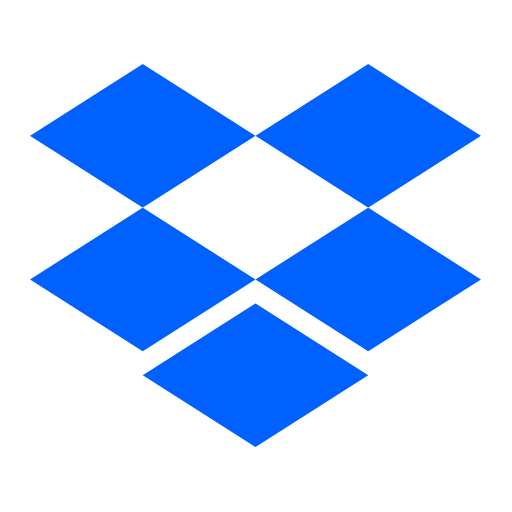 This one may already be familiar to you- Dropbox allows you to store files and folders on the cloud and also to share them. You can also scan documents, collaborate with others and get all your files updated across all platforms with Dropbox. To start of you get 2GB of space.
This one may already be familiar to you- Dropbox allows you to store files and folders on the cloud and also to share them. You can also scan documents, collaborate with others and get all your files updated across all platforms with Dropbox. To start of you get 2GB of space. This iPhone apps is similar to tinder but here the woman makes the first move. According to them and feminists around the world- why not?
This iPhone apps is similar to tinder but here the woman makes the first move. According to them and feminists around the world- why not? You don’t have to know much while using this iPhone apps- just swipe, chat and then date. Like someone- swipe right and get the ball rolling. Not interested- swipe left to check out the next hot pick. If the other person too swipes right- It’s a match.
You don’t have to know much while using this iPhone apps- just swipe, chat and then date. Like someone- swipe right and get the ball rolling. Not interested- swipe left to check out the next hot pick. If the other person too swipes right- It’s a match. Acorns is an investment apps that is great to use when you have spare money. Is there such a thing? If it is, then this iPhone apps is for you. It invests your spare dough into the market even if you don’t understand heads nor tails of it.
Acorns is an investment apps that is great to use when you have spare money. Is there such a thing? If it is, then this iPhone apps is for you. It invests your spare dough into the market even if you don’t understand heads nor tails of it. Like to dabble in cryptocurrency then Coinbase is your best bet. This iPhone Apps has all the most popular cryptocurrencies like Bitcoin on it. You can securely buy, sell and accept Bitcoin or whichever cryptocurrency you wish to use.
Like to dabble in cryptocurrency then Coinbase is your best bet. This iPhone Apps has all the most popular cryptocurrencies like Bitcoin on it. You can securely buy, sell and accept Bitcoin or whichever cryptocurrency you wish to use. This is the sequel to Odyssey Adventure. In this iPhone apps one you play the role of an adventurer who snowboards across gorgeous landscapes. While the previous version had players on a cold mountain this one puts you on pastures and desert landscapes.
This is the sequel to Odyssey Adventure. In this iPhone apps one you play the role of an adventurer who snowboards across gorgeous landscapes. While the previous version had players on a cold mountain this one puts you on pastures and desert landscapes. With this game you can play solo or join another player sitting elsewhere in the world. The objective of the games apps is to destroy opposing towers. You can play one on one or two on two to meet this objective.
With this game you can play solo or join another player sitting elsewhere in the world. The objective of the games apps is to destroy opposing towers. You can play one on one or two on two to meet this objective. Win cash money with this one. Play the game, answer right and stand a chance to win cash prizes is the core of the game.
Win cash money with this one. Play the game, answer right and stand a chance to win cash prizes is the core of the game.