You may feel annoyed if there is a scratch on your lenses. No matter whether the scratch is minor or major – it can distract your concentration from doing any task. Scratches on lenses can make things hard to see. But these scratches are imminent. So, you need to think about how you can prevent your glasses from getting scratched. Here are few tips to remove scratches from glasses.
Best Ways to Avoid Scratching Your Glasses
Always Use Hard Cases:
You should use hard cases to store your spectacles. Keep them always in a hard case when you don’t wear them. Thus, you can avoid the risk of breaking the frames of your glasses. Besides, it will minimize the risk of bending your glasses. You must not keep the specs facing down on your table. Don’t keep them in the bag, or the pocket. Also, you should not hang the specs from the shirt collar.
Try to Put on Your Specs Most of the Time:
To avoid scratching, you can try to wear the specs for most of the time. But what to do when you are not wearing them? You can use a chain around the stems. These can help the glasses to dangle from the neck. Thus, your lenses will only touch your soft shirt, and you will get rid of this issue.
Don’t Leave Your Specs Anywhere:
Most people leave their specs in their car. As a result, the hot temperature of the car can damage the coating of lenses. For example, it can damage both anti-reflective and scratch-resistant coating. That’s why you must not leave the glasses in your car. The damage can cause glass lenses to crack. Even, the extreme heat can wrap the shape of the lenses.
Use Microfiber Cloth:
You should clean the specs correctly. Use optometrist-approved lenses cleaning spray and microfiber cloth to keep the specs cleaned. Besides, you should clean your specs very carefully. Most importantly, don’t use any paper cloths for cleaning the surface of your specs. The microfiber cloths help to remove dust, debris, etc. But when the specs need deep cleaning, you should use lukewarm water. Use the water to rinse the debris, dust off from the glasses. Next, you need to use dish washing liquid and rub on the lenses. After applying the liquid, your job is to take a dry microfiber cloth and wipe the lenses.
Store the Specs Properly:
You should always use hard cases as we have said earlier. It will help to avoid the risk of having scratches on the glasses. However, if you don’t have any cases, then use microfiber bags. These also allow you to store your specs carefully. If you want to put off your specs at night, then you can use a glass stand. Keep the stand next to your bed and put the specs on it. Don’t leave your specs in the bathroom or on your dressing table. These kinds of carelessness can lead to having spots on the specs.
Handle with Care:
When you remove your specs, handle these carefully. Remove the specs with your both hands. After that, you need to hold it by the temples. Don’t hold the rims around the lenses. By following the procedure, you can protect the specs from extra dust and skin oils. In case you need to place them on a hard surface; you need to fold and place the specs by keeping the temple down. Placing them down in this way can protect the lenses from remaining towards the ceiling.
You must not use your finger or shirt to smudge a scratch on the specs. However, you can consult with the eye specialist for getting advice regarding how you can protect your specs from getting scratched.
Why Do Eye-Glasses Get Scratch Easily
Here, we have given a few reasons due to which eyeglasses get scratches.
Usually, lenses are not glasses. Nowadays, the glasses consist of sophisticated plastic. Besides, these kinds of materials are ideal for everyday use. Also, plastic offers more safety compared to the glasses. However, there will be less risk of having cracks on the surface than the glasses. Since the plastic ones get scratches easily.
Most of the time, dust, lint cling to the plastic material. If dirt or debris are accumulated on the specs and rub it on that time, it can cause scratches. That’s why those products that have gritty textures will not be able to solve this issue.
Many people think that they can use tissue and fabrics to clean their glasses. But these are much harsher than they think. You must not use a shirt, facial tissues, towels, or toilet paper because these can cause lint on the specs.
You should not use household cleaners because of their abrasive property. For example, Windex, a household cleaner, can strip the protective coating of lenses. Therefore, it can lead to damage to your specs.
Wearing Scratched Glasses- Issues
If you see that there are small scratches on it, then don’t worry. It won’t affect your vision too much. But if there remains major scratch, then you may face visual disturbances and headaches.
When Do You Need to Replace Your Specs?
According to the doctors, if a person faces problems while performing their regular activities due to the visual distortion and things seem to be a blur, it’s time to change the old specs. Mainly these problems seem while driving.
Otherwise, if you are getting a headache or other visual disturbances, then you need to replace it as soon as possible.
Can You Get Benefited From An Eye Specialist If Your Specs Have Already Been Scratched?
If you want to repair them, then no. It’s not possible. Even a minor scratch can’t be fixed with the help of a professional. You need to go for replacement in this case. And make sure that while choosing the new, you have asked the provider to add a scratch-resistant coating to the specs.
How to Remove Scratches from Glasses
Here, we have a few tips following how to get scratches out of glasses. Let’s check out.
We have already told you that you can get headache by using scratched specs. But it’s quite impossible to protect your glasses throughout the lifetime. By chance, it can fall from your hand. Or it may happen that you have kept the specs in your pocket without the case. It can also cause scratches on spec. Here we have given some tips that will let you know how to get scratches out of glasses.
Remove Scratches from Glasses Using Toothpaste:
Toothpaste is the most common and essential thing of daily life that every person has in his/her home. Therefore, you can effortlessly remove scratches from glasses by using toothpaste. In this case, you first need to take a little non-abrasive toothpaste. Put the toothpaste on the cotton wool, and then you need to rub it circularly. Do this process for a few seconds. After that, you need to rinse the specs in cold water. Then pat it gently with the help of a dry and clean cloth. In case you see that the scratches are remaining, repeat the process.
It is a quick, inexpensive way that is effective for minor scratches. But for deeper scratches, you have to repeat the method a few times. RDA stands for Radioactive Dentin Abrasiveness. It measures the abrasiveness of any item.
A paste having below 70-80 is known as low abrasiveness. To follow this method, you don’t need to buy expensive toothpaste. Non-abrasive and non-gel ones can easily do your job. If you are looking for low abrasive toothpaste, try to ignore the advanced products. For example, you need to avoid whitening or plaque removal.
However, there are a few kinds of toothpaste that you can use:- Arm & Hammer Dental Care Sensitive (48 RDA), Weleda Children’s Tooth Gel (45 RDA), Rembrandt Mint (63 RDA), Colgate 2-in-1 Fresh Mint (70 RDA), Colgate Sensitive Max Strength(83 RDA), Colgate Total (70 RDA), Colgate Regular (68 RDA), and Sensodyne (79 RDA).
How Remove Scratches from Glasses Using Baking Soda
Sometimes, you are confused to determine whether the toothpaste is abrasive or not. At that moment, what you can do is avoid those. Thus, you can minimize the risk of damaging your specs. Using Baking soda, you can remove scratches from glasses easily. It is a useful and cost-effective solution that you can find in your kitchen easily.
Usually, baking soda that comes with an abrasion rating of 7 RDA. It is very safe for your specs. So, you can use it without any tension. If you want to remove the scratches by following the procedure, you need to take one spoon of baking soda. After that, you need to mix it with water. Then, what you need to do is stir it until it forms a glue-like thick paste.
Now, you have to apply the paste to the lenses using a soft cotton cloth or ball. Make sure that you are rubbing the paste in a circular motion. You need to do this process for around thirty seconds continuously.
After doing that, you need to wipe the soda away. You need to use a clean, damp cloth in this case. Then, keep the lenses to get dry. If you still see scratches, repeat the method. For hard scratches, this way is time-saving and useful too.
How to Get Scratches Out of Glasses Metal Polish
For plastic frames, you can go for another method. And that is you can use brass, silver or metal polish to remove the scratches. In this process, you need to select a low abrasive metal polish. Then, take a little amount of polish and apply it at every scratch portion. You need to rub this polish on the scratches for a few seconds with a soft cotton cloth.
Always remember that this process is time-consuming. It takes time while polishing out any item. When you clean the specs thoroughly, you can take a cotton bud, and then rub alcohol on it to give the specs a clean look. But this process is not applicable for lenses. It can damage the coatings. The drawbacks of this procedure are: This method is time-consuming and costly too.
Remove Scratches Using Car Cleaning Wax
These kinds of wax are used mainly for polishing vehicles. However, this is an excellent option for removing scratches from both plastic lenses and glasses. Usually, people prefer to use high brands like Turtle Wax or Meguiar’s. Here, we have elaborated how to use Car Cleaning Wax to remove scratches on specs. Let’s check out.
First, you need to wipe off the dust, debris properly from the glasses. Use a microfibre cleaning cloth to do it. After cleaning the glasses, start the process.
Then, you need to apply the vehicle wax on the scratched area with a soft cotton cloth. After that, you need to rub the wax in circular motions. You need to repeat the step if there is major scratch.
Next, your job is to rinse away the glasses using room temperature water.
Now, you have to dry the lenses. A clean, dry microfiber cloth can be beneficial in this case. Repeat the methods if still there remain scratches.
How to Get Scratches Out of Glasses Glass Etching Cream
For this process, you can use any glass etching cream that has hydrofluoric acid. First, you have to wear disposable gloves. These will help you to protect your hands. Then, you need to take a cotton swab. Then, apply a thick coat of this cream on the lenses’ surface.
You must not rub the cream on the lenses. After applying the thick layer of the cream, you need to wait for a while and allow this cream to sit for five minutes. Next, you need to rinse the glasses.
Lastly, you need to use a cotton cloth to wipe off the lenses. Then you will get to see that the cream is getting peeled off. But you should avoid this process for removing scratches from glass lenses. However, this method is a little bit risky and expensive too. In case you left the cream to settle for more than five minutes, it can damage the lenses.
It is basically a temporary quick-fix method. But if the scratches are deep and stubborn, this process is not going to be worked. Moreover, there remain huge possibilities of damaging the lenses. Besides, the harsh chemicals can damage the coatings.
Try a Scratch Filler Kit
Multiple scratch filler kits are available in the market that helps to repair scratches. Usually, these kits come with a glass polishing compound, clothes and tools. These can make your job done easily. Ensure that you have gone through the instructions carefully. If you don’t do it properly, then it can damage your lenses.
How to Avoid Scratching of Glasses
- Never use paper towels, tissues, or shirts that you are wearing for smudging the lenses. Cleaning with these materials can cause minor scratches on the lenses. Always use soft cotton clothes, especially those that you get with the specs when you buy them.
- Try to avoid cleaning your lenses and frames with those solutions that contain acetone. Acetone that is known as nail polish remover can damage both plastic and glass lenses. These kinds of products remain on the surface of lenses for an extended period and damage the lenses.
- It is often advised to use and spread toothpaste over the lenses. Then, you need to rub the toothpaste to remove scratches. It can work sometimes. But you need to make sure that you are using non-gel and non-abrasive toothpaste. Besides, you need to check whether it is non-whitening or not.
What to Do:
- Make sure that you have washed your hands properly. By doing so, you can ensure that you are not transferring germs to your specs.
- You can use warm water to wash your scratched lenses. Then wipe the lenses with a microfiber cloth.
Frequently Asked Questions:
-
How to remove scratches from glasses?
Plenty of ways are there that you can follow to remove scratches from glasses:
- Toothpaste
- Scratch filler kits
- Metal polish cleaner
- Baking soda
But you should use these methods on minor scratches. However, in case your lenses have any deep cracks, then you should go to a professional.
-
How to remove scratches from prescription glasses?
For many years, most eyeglass wearers have used baking soda to solve this problem. You need to make a thick paste by mixing the baking soda with the water. After that, apply it on the scratched area. Then take a soft cotton cloth and rub gently. In addition, rinse the glasses in water and wait until the glasses get dried.
-
How to remove scratches from eyeglasses?
You can follow the toothpaste, baking soda, or metal polish method given above. You can try the car wax method to remove surface scratches. On the other hand, if you have plastic or polycarbonate lenses, then use glass etching cream. It will help you to remove the scratches effortlessly.
You can try the combination of vinegar and dry mustard also. In this case, you only need to make a paste of these two items. Then, take the paste and rub it on the scratches. After completing the method, make sure that you rinse the glasses correctly. It is because mustard can cause irritation to the eyes.
Baby oil can also be used. You need to apply a little drop of baby oil on the scratched portion. Then, your job is to buff the lense with the help of a clean cloth. Do it until the scratches become invisible.
-
How to remove scratches from glasses lenses?
First, you need to put little non-abrasive toothpaste on any cotton wool. Then, what you will do is rub the lenses circularly. After that, you need to remove the scratches slowly. However, if you want, you can use baking soda as an alternative. In that case, you only need to make a thick paste by mixing water and baking soda.
-
Does toothpaste really remove scratches?
Yes, you can use toothpaste to remove scratches from lenses. You only need to use a soft cloth along with a smear of non-abrasive and non-gel based toothpaste. Thus, you can remove scratches.
-
How do you get scratches out of drinking glasses?
You need to use baking soda to get the scratches out of drinking glasses. In this case, you need to mix both water and soda at the same ratio. Take the mix in a bowl. You need to stir the mix until a pudding-like paste comes. Then, you need to rub the mix on the scratched portion. You need to wipe away the remaining soda using a clear, and damp cloth.
-
How do you remove scratches from plastic eyeglass lenses?
You need to put a little regular toothpaste on a cotton cloth. Make sure that the cloth is clean and soft. You need to rub the toothpaste on the plastic lenses. Do it for 10-20 seconds in a circular motion. Now, you need to take a dampen cloth. Finally, rub the soft cloth over the lenses and remove scratches from plastic eyeglass lenses. However, you can follow the baking soda methods too.







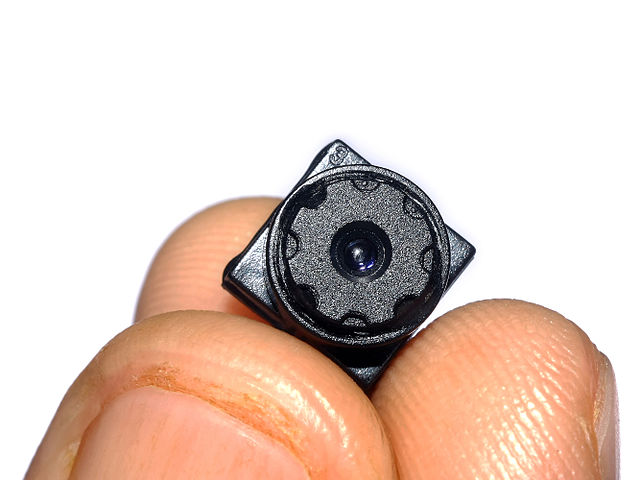



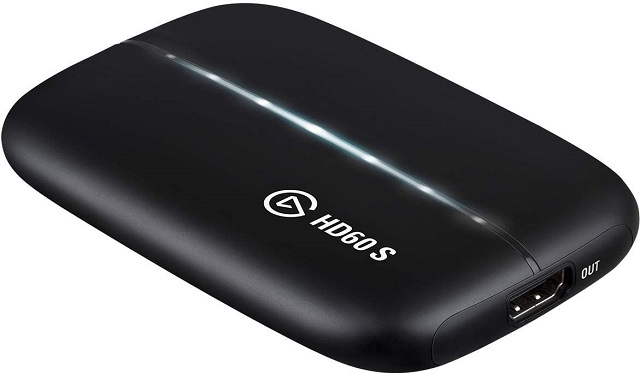

 iTunes is not only a music listening tool, but you can also use it for backing up iPhone/iPad and quickly restoring the device. You might restore the iPad from a device backup if you synced the iPad previously with iTunes. Follow the appropriate directions:
iTunes is not only a music listening tool, but you can also use it for backing up iPhone/iPad and quickly restoring the device. You might restore the iPad from a device backup if you synced the iPad previously with iTunes. Follow the appropriate directions: Just note a few things before moving to the backup options:
Just note a few things before moving to the backup options:

